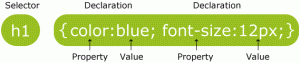If you haven’t started learning HTML 5 yet, then you’re behind the curve ball. It won’t be long before HTML 5 is out of development and in common use. Then will be too late to learn how to use it. Your competition will be way ahead of you and you’ll be playing catch up.
Here are 5 HTML 5 tutorials that you’ll find helpful today and that you’ll continue to use when everyone else is programming with it as well.
- Using The Canvas Element In HTML 5 – You’ll need to know a little JavaScript in addition to HTML, but this powerful feature will allow you to create graphical applications more simply and have fun doing it.
- Using The HTML 5 Section Element – This is one you’ll use often.
- Using HTML Definition Lists – For specific use with Visual Studio 2010.
- Introduction to Off-Line Capabilities With HTML 5 – Help your site visitors use your apps off line with this great tutorial.
- Creating Credit Card Payment Forms With HTML 5 – An advanced tutorial. You’ll learn how to create credit card forms easily using HTML 5 as your basic programming code.
HTML 5 is revolutionizing web development. It will be easier and more fun to design dynamic websites with HTML 5. Take a few tutorials and learn how to design your next website with HTML 5.